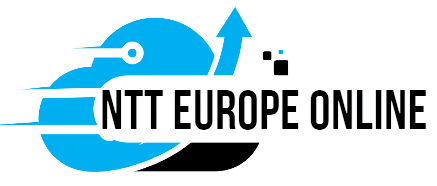WordPress has evolved from a simple blogging platform into a versatile content management system (CMS) that powers millions of websites worldwide. Whether you’re a blogger, a small business owner, or a large enterprise, choosing the right hosting solution for your WordPress site is crucial for performance, security, and scalability. In this article, we’ll navigate the world of WordPress hosting, exploring different hosting options, best practices, and considerations to help you make an informed decision.
The Importance of Choosing the Right WordPress Hosting
WordPress hosting is the foundation of your website’s performance and user experience. An appropriate hosting environment ensures your site loads quickly, remains secure, and can handle traffic spikes. Selecting the wrong hosting solution may lead to slow loading times, downtime, security vulnerabilities, and a poor user experience, which can impact your website’s success and reputation.
Types of WordPress Hosting

When it comes to WordPress hosting, several options are available, each with its features, benefits, and considerations. Let’s explore the most common types:
1. Shared Hosting:
Shared hosting is a cost-effective option where multiple websites share resources on the same server. While it’s budget-friendly, it may lead to slower performance during traffic spikes, as resources are distributed among all sites on the server. Shared hosting is suitable for small blogs or personal websites with low traffic.
2. Managed WordPress Hosting:
Managed WordPress hosting is tailored specifically for WordPress websites. It provides a hosting environment optimized for WordPress, including automatic updates, security measures, and expert support. Managed hosting is an excellent choice for businesses and individuals who want a hassle-free WordPress experience without worrying about technical aspects. Navigating the world of WordPress hosting, more details in our article.
3. Virtual Private Server (VPS) Hosting:
VPS hosting offers a dedicated virtual server within a shared physical server. It provides more resources and isolation than shared hosting, resulting in better performance and security. VPS hosting is ideal for growing websites with moderate traffic.
4. Dedicated Server Hosting:
Dedicated server hosting provides an entire physical server exclusively for your WordPress site. This option offers maximum performance, control, and customization but comes at a higher cost. It’s suitable for large enterprises or high-traffic websites.
5. Cloud Hosting:
Cloud hosting utilizes a network of virtual servers distributed across multiple physical machines. It offers scalability, flexibility, and high availability. Cloud hosting is an excellent choice for websites that expect traffic fluctuations or rapid growth.
6. WordPress.com:
WordPress.com is a hosted WordPress platform that offers a range of plans, from free to premium. It’s an all-in-one solution where WordPress takes care of hosting, updates, and security. While it’s user-friendly, it has some limitations in terms of customization and flexibility.
Key Considerations When Choosing WordPress Hosting
To select the right WordPress hosting, consider the following factors:
1. Traffic and Resource Needs:
Assess your website’s traffic and resource requirements. If you anticipate high traffic or have resource-intensive plugins and themes, opt for a hosting solution that can accommodate your needs, such as VPS or dedicated hosting.
2. Budget:
Determine your budget for hosting. While shared hosting is cost-effective, investing in managed WordPress hosting or VPS hosting can provide better performance and support for a reasonable price.
3. Performance:
Website speed and performance are critical for user experience and search engine rankings. Ensure your hosting provider offers features like solid-state drives (SSDs), content delivery networks (CDNs), and server-level caching to improve loading times.
4. Security:
Security is paramount for WordPress websites. Look for hosting providers that offer robust security measures, including firewalls, malware scanning, regular updates, and SSL certificates. Managed WordPress hosting often includes enhanced security features.
5. Support:
Consider the level of customer support you require. Managed WordPress hosting typically offers 24/7 expert support, while shared hosting may have limited support options. Assess your needs and choose accordingly.
6. Scalability:
Evaluate your growth potential. Choose a hosting solution that allows you to easily scale resources as your website expands. Scalability ensures your site can handle increased traffic without disruptions.
7. Backup and Recovery:
Regular backups are essential for data protection. Verify that your hosting provider offers automated backup solutions and easy data recovery options in case of data loss.
8. Uptime Guarantee:
Check the hosting provider’s uptime guarantee. Aim for a hosting service with a high uptime percentage (ideally 99.9% or higher) to minimize website downtime.
9. WordPress Compatibility:
Ensure that the hosting environment is compatible with the latest WordPress version and supports PHP, MySQL, and other WordPress requirements.
10. Control Panel:
Consider the control panel provided by the hosting provider. Popular options like cPanel or Plesk make it easier to manage your WordPress site, domains, and server settings.
Best Practices for WordPress Hosting

To make the most of your WordPress hosting, follow these best practices:
1. Regularly Update WordPress:
Keep your WordPress core, themes, and plugins up to date to patch security vulnerabilities and ensure compatibility.
2. Use Strong Passwords:
Implement strong, unique passwords for your WordPress admin and database to protect against unauthorized access.
3. Install Security Plugins:
Utilize security plugins like Wordfence or Sucuri to enhance your site’s security and monitor for suspicious activity.
4. Implement a CDN:
A content delivery network (CDN) can accelerate your site’s loading times and reduce server load by caching content closer to your users.
5. Optimize Images and Content:
Compress images and optimize content to reduce page size and improve loading speed.
6. Regular Backups:
Schedule regular backups and store them offsite to ensure data recovery in case of emergencies.
7. Monitor Performance:
Use monitoring tools to track your website’s performance and identify issues promptly.
Conclusion
Selecting the right WordPress hosting is a crucial decision that impacts your website’s performance, security, and scalability. By assessing your specific needs, budget, and growth potential, you can make an informed choice among the various hosting options available. Whether you opt for shared hosting, managed WordPress hosting, VPS hosting, or another solution, remember to follow best practices and stay proactive in maintaining and securing your WordPress website. With the right hosting and proper management, your WordPress site can thrive and provide an excellent user experience for visitors.